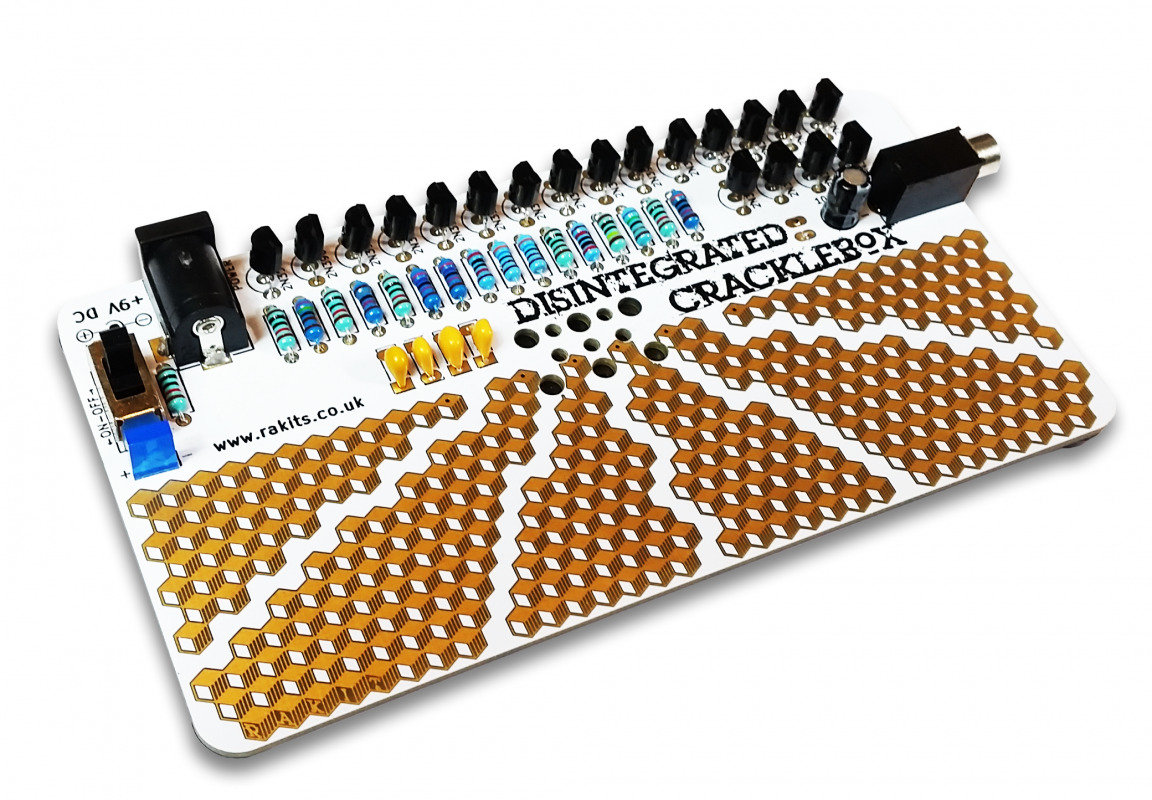WHATS INCLUDED IN YOUR KIT
There are a lot of small components included in the Cracklebox Kit so please open the packaging carefully and check that all parts are present and correct using the parts list below before you start.
| PCB | 1 |
| Rubber Feet | 4 |
| Battery Connector Cable | 1 |
| 10n Ceramic Capacitor | 2 |
| 100n Ceramic Capacitor | 1 |
| 2n2 Ceramic Capacitor | 1 |
| 100u Electrolytic Capacitor | 1 |
| 2N3904 Transistor | 15 |
| 2N3906 Transistor | 4 |
| SPDT Slide Switch | 1 |
| 5.5mm x 2.1mm Barrel Socket | 1 |
| Speaker | 1 |
| Rectangular Blue LED | 1 |
| Lead Free Solder | 2-3g |
| 27k Resistor | 2 |
| 3k Resistor | 2 |
| 10k Resistor | 5 |
| 1k Resistor | 1 |
| 3k6 Resistor | 1 |
| 18k Resistor | 1 |
| 2.4k Resistor | 1 |
| 75R Resistor | 1 |
| 20k Resistor | 1 |
| 30k Resistor | 1 |
| 1M Resistor | 1 |
| 3.5mm Mono socket | 1 |
top tips!

let's get started
YOU WILL NEED:
Soldering Iron (and solder)
Flush Cutters
Pliers (Optional but handy)